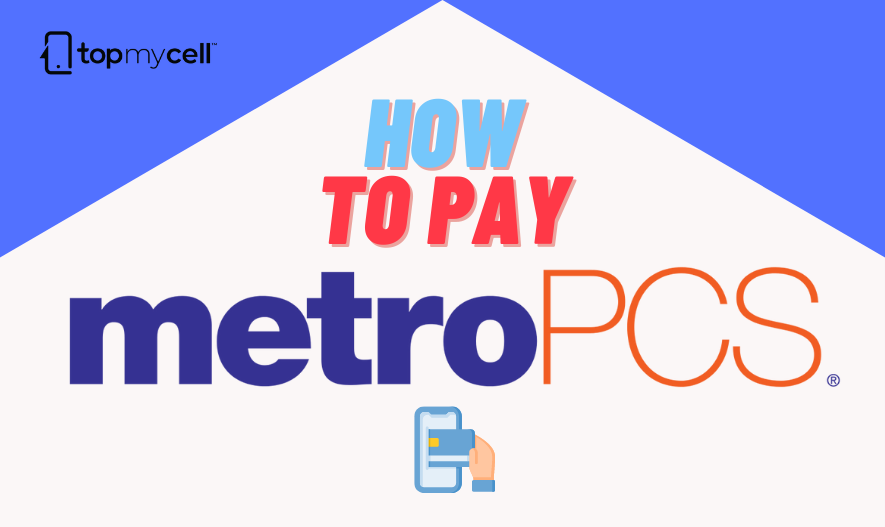Blog
How to Pay Metro PCS bill Online?
Are you looking for the best option to pay the Metro PCS bills online? Look no further than TopMyCell. Here are some benefits of paying through it: It’s authorized, fast, and secure. You don’t have to register or sign up. So why should you choose TopMyCell? Read on to learn why it’s the best choice to pay your Metro PCS bill.
You can now use TopMyCell to pay Metro PCS bills online. You can top up your cell phone for between $5 and $2000. To top up your phone with TopMyCell, you’ll need your phone number, credit card information (Visa, MasterCard, American Express), billing, and contact information. Once you’ve provided this information, you’ll be redirected to a payment page. Here are some tips to help you decide.
Why Choose us?
Fast
If you’re looking for the easiest way to pay Metro PCS bills online, TopMyCell is the way to go. Its easy four-step process will let you pay your bill in the fastest and most convenient way possible. Enter your phone number and amount to pay, and confirm your transaction to be sent to the payment page. You’ll be redirected to your mobile phone’s billing page in a few seconds.
Reliable
When you want to pay your Metro PCS bill online, a few options are available. TopMyCell is the most reliable service for your needs. Not only does it accept all major credit cards, but it also offers a variety of payment methods, including American Express, Visa, and MasterCard. The process is safe and secure, and TopMyCell is the only authorized online bill pay solution.
No registration required
You don’t need to register an account if you’d like to pay your Metro PCS bill on TopMyCell. To do so, log in to the website and select payment settings. You’ll need to enter personal information, including your number and PIN. Once you’ve completed the form, you can pay your bill quickly.
Safe and secure payments
Our site is secured, and a trusted payment processor processes all payments. TopMyCell is secure and will never reveal your personal information to third parties. We use encryption technologies to prevent fraud. Our site uses secure payment processing technologies proven to be 100 percent secure. If you’re paying by credit card, you can relax knowing that your payments are safe on our site.
Pay Metro PCS bill online with TopMyCell
1. Enter your Metro PCS cell phone number
First, after choosing the carrier, put in your Metro PCS phone number to proceed. Ensure that number is correct and enter your pin in the next block.
2. Enter Metro PCS Top Up amount
After entering the number and pin, select the amount you want to top up. You can enter any amount between $5 to $2000.
3. Securely process payment for your bill
Refilling and paying your Metro PCS bill, our service is easy and convenient. Whether using a credit card or a PayPal account, you’ll never be without a way to pay your wireless bill. After entering the top-up amount, you can choose the method that works best for you.
4. Get instant top-up credit for your Metro PCS
If you follow these steps correctly, you can get an instant top-up credit for Metro PCS without delays! Unlike other online top-up providers, not only do we offer authorized top-ups, but we also process your recharges within a minute in almost all cases. Almost 99% of our recharges are delivered within 30 seconds!

Enter Metro Phone and PIN Number

Enter Top Up amount or select plan

Securely process payment